Today I have a few more tips for using My Digital Studio. Here are March's calendar pages. My nephew is a senior at Indiana Wesleyan University so I used their school colors as a starting point.
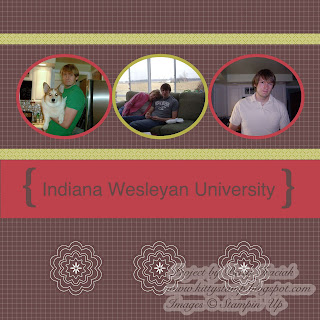

My Digital Studio comes with a nice selection of pre-designed layouts. It is possible to modify these layouts to give more variety quickly and simply. For the top portion, I started with this template.
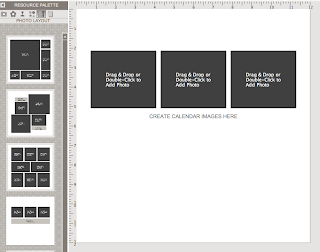 I clicked on one of the three photo boxes, then on the Photo Shape button found on the right-hand side of the screen.
I clicked on one of the three photo boxes, then on the Photo Shape button found on the right-hand side of the screen.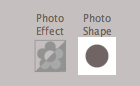
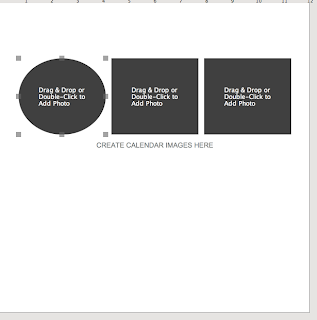 Next, I changed the remaining photo boxes to ovals. This is a simple way to give a different look to layout without starting from scratch.
Next, I changed the remaining photo boxes to ovals. This is a simple way to give a different look to layout without starting from scratch.
 If you look back at yesterdays post, you will see that I modified the template for the top portion of February as well. I started with this template
If you look back at yesterdays post, you will see that I modified the template for the top portion of February as well. I started with this template
 and changed the three smaller squares to ovals.
and changed the three smaller squares to ovals.
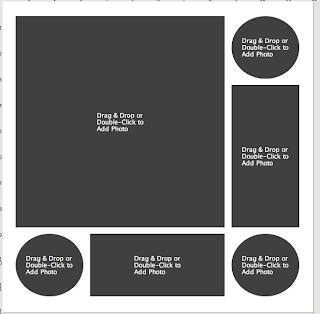
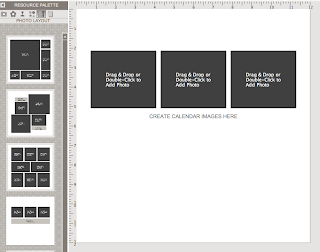 I clicked on one of the three photo boxes, then on the Photo Shape button found on the right-hand side of the screen.
I clicked on one of the three photo boxes, then on the Photo Shape button found on the right-hand side of the screen.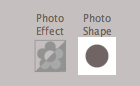
That changed the photo box to an oval shape.
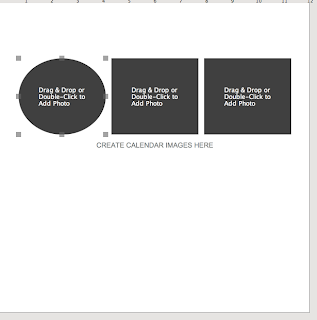 Next, I changed the remaining photo boxes to ovals. This is a simple way to give a different look to layout without starting from scratch.
Next, I changed the remaining photo boxes to ovals. This is a simple way to give a different look to layout without starting from scratch. If you look back at yesterdays post, you will see that I modified the template for the top portion of February as well. I started with this template
If you look back at yesterdays post, you will see that I modified the template for the top portion of February as well. I started with this template and changed the three smaller squares to ovals.
and changed the three smaller squares to ovals. 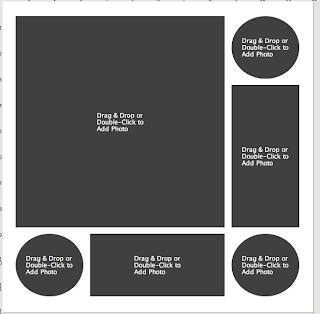
I like to mix shapes on a page to add interest and a circular shape is often helpful in controlling distracting backgrounds so it can serve a two-fold purpose.

No comments:
Post a Comment